Pages in this section:
All sections:
Semantic search
This information can also be found in the section on 🌗 Statements Filters
Text and semantic search
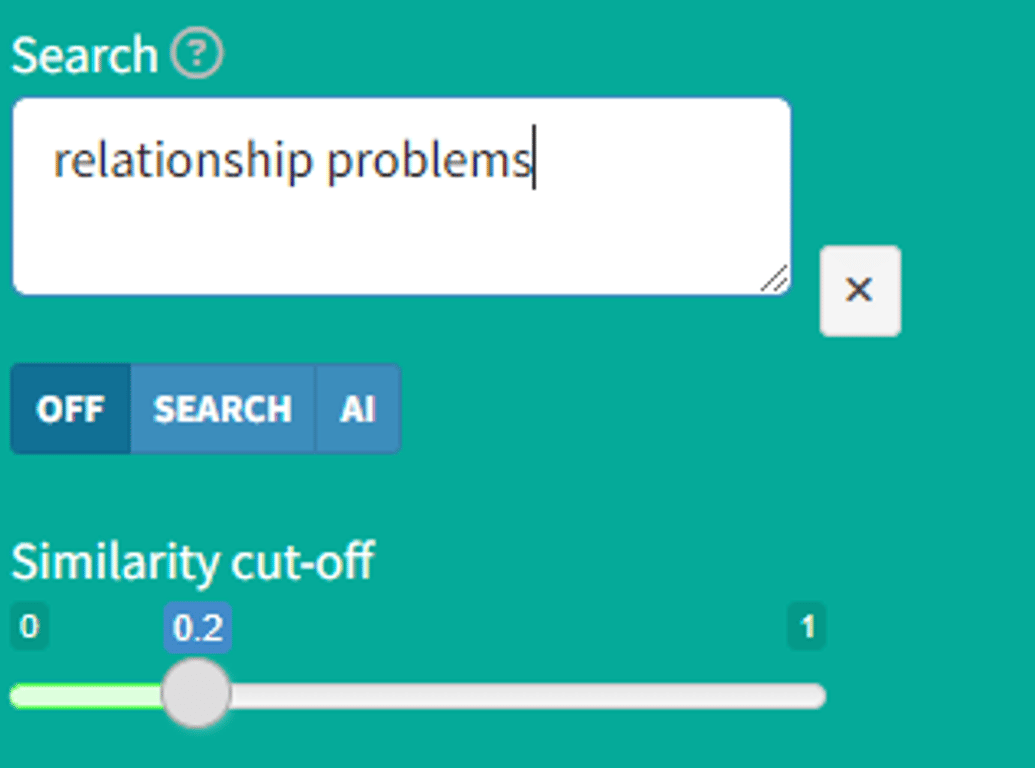
These filters work together with the other filters. So for example if you first filter only for a particular source, the text and semantic searches search for statements only within that particular source.
However, if the other filters mean that no statements are left, then the text and semantic search are applied to all the statements.
Text search
Type your search text and switch to
Text to search for only statements containing specific text.Semantic search
Switch to
Semantic to search for statements similar in meaning to the text you typed. This feature uses AI embeddings — it is not free but it is very cheap.You can type anything. Try something like “help provided by organisations aiming at helping women in particular”.
With the similarity cut-off slider you can decide how similar a statement must be in meaning to be included.
The app then lists all the statements which match the other filters and are more similar to the target text than the cutoff, but it orders them by source, so that all the hits for one source are listed together.
Semantic search just looks for statements which are overall close in meaning to whatever you type. It isn't chat, so don’t put things like ‘Find statements for me which are about health problems and their causes’. Just put ‘health problems and their causes’. You can try to use language which is similar to the language used in the statements (e.g. formal/informal) but this is not too important. It should work fine even if your search text is in a different language from the statements (e.g. English search text, French statements).
You can also do semantic search with two or more concepts, like this, using the English word OR in capitals to separate them.
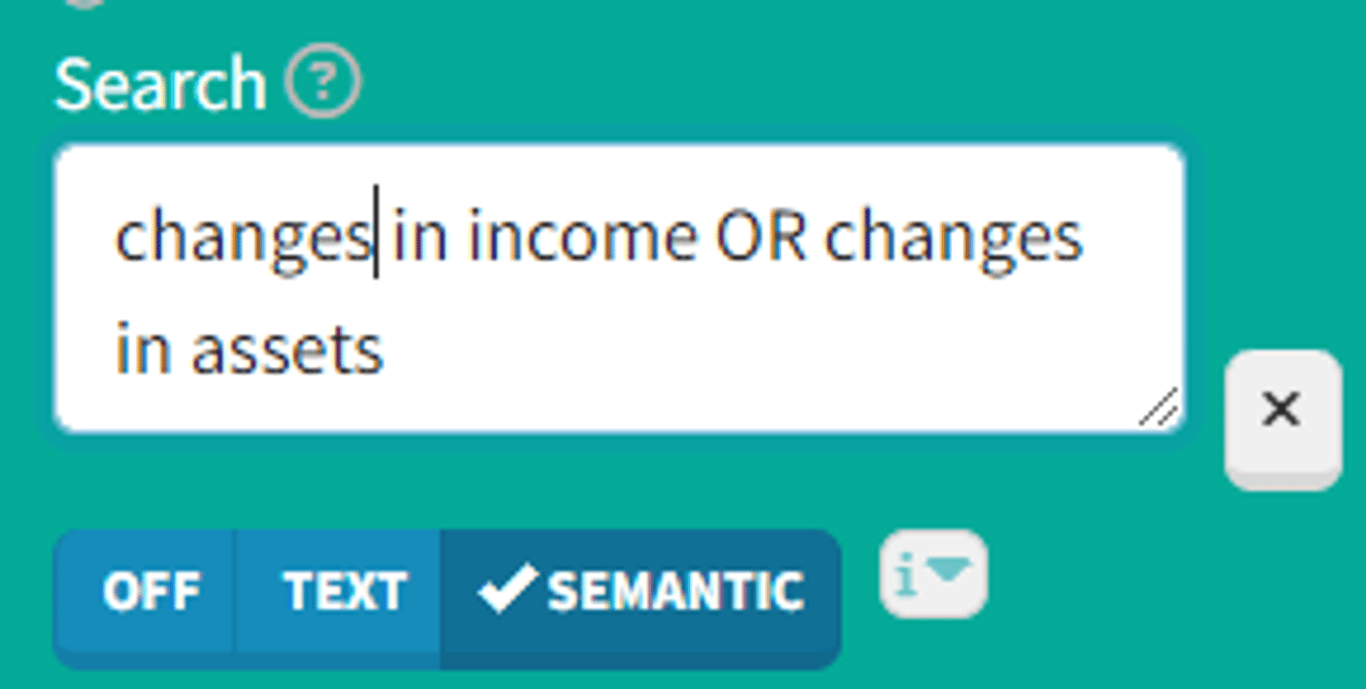
This will usually get better results than if you had just typed “changes in income or assets”, which is more likely to find only statements which talk about this disjunction, whereas what you probably really want is statements which talk about either one without maybe even mentioning the other.
How long does it take?
- The first time you ever use this feature on a file, it will take a couple of minutes to fetch the embeddings.
- When you reopen a file, the first time you use this feature again on a file within one session, it will take several seconds to re-fetch the embeddings. After that it will be quicker.