Pages in this section:
This section
All sections:
Overview of this section: managing your data and files
In this section you will learn how to use upload, tweak, merge, copy, archive, restore, merge and delete your data.
The menu bar on the top left of the app contains just about everything you need.
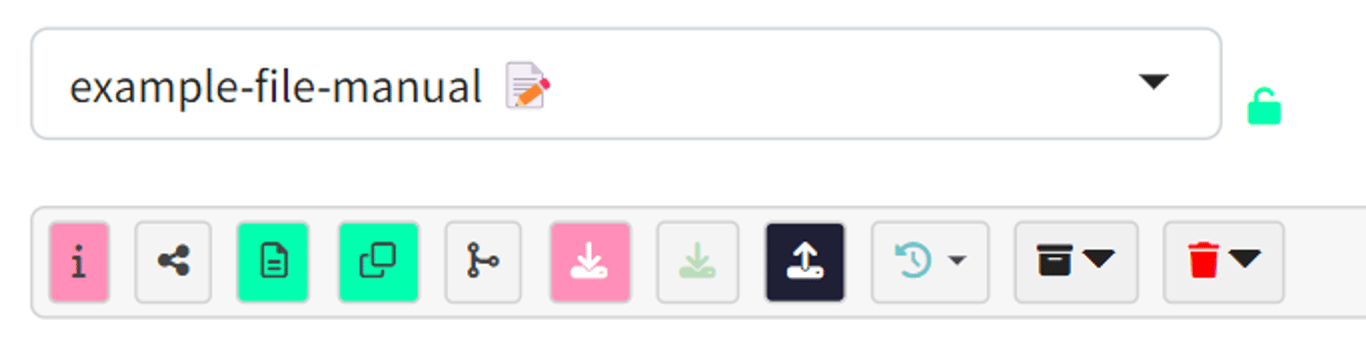
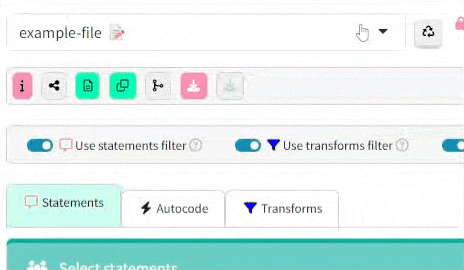
Public files or files which have been shared with you are listed in this dropdown.

If a file has the open lock symbol, you can edit it, e.g. you can continue to code it.

If a file has the closed lock symbol, you can view and analyse it but not edit it.

If a file has the two papers symbol, you can not edit it but you can make a copy which you can then edit.
Other places
And you can delete some or all the links in your file using 📊Tables tab overview or 🔗 The Manage Links tab.
Read on to find out more about 📁 Sharing and locking a file, 🔄 Restoring a version of a file, uploading, 🖇️ Merging files and ↙ Downloading your data.
