Pages in this section:
This section
1️⃣ Section 1: Getting started
🆘 Getting help
➡ Causal mapping
🗺 Causal maps
✅❌ Pros and cons
🧮 Coding with Excel
💻 What you need
📲 Signing up
👤 Account
👭 Received a share?
🕑 First 5 minutes
👩💻 Coding
💬 The Statements panel
🌗 Statements Filters
🌓 Transforms Filters
✨ Applying Filters
🗺️ The Map
🗺️ Vignette
📊 Tables
📂 The Files tab
🧾 Account tab
👉 Interface tips
All sections:
Getting help from inside the app
Tooltips

You can get information about most of the buttons in the app by hovering your mouse over the button for a couple of seconds.
You can also hover over these grey circular
i buttons to get more information.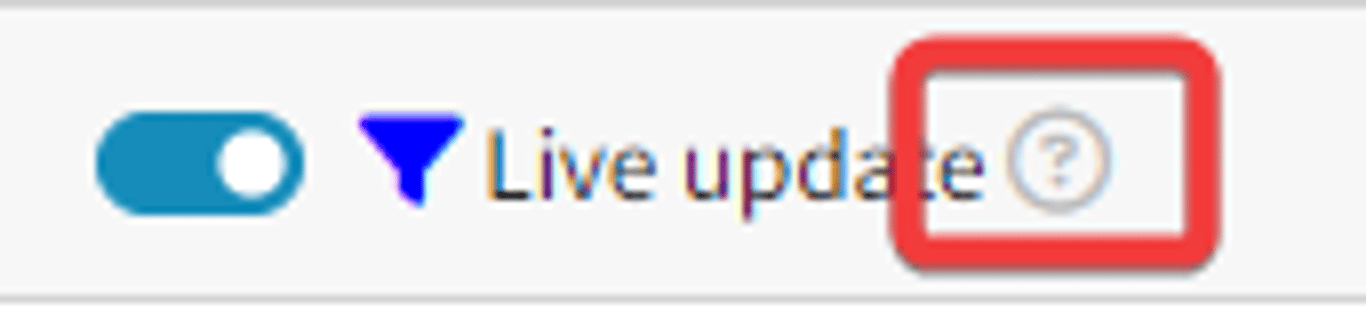
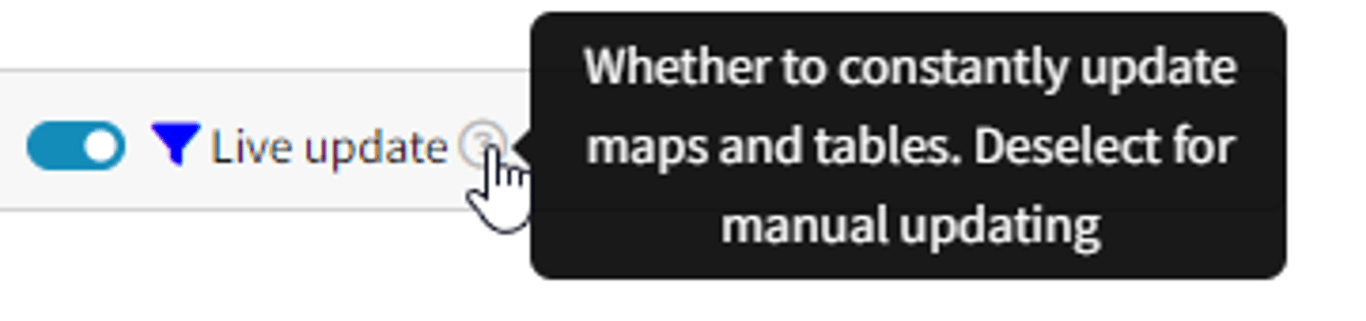
Help button
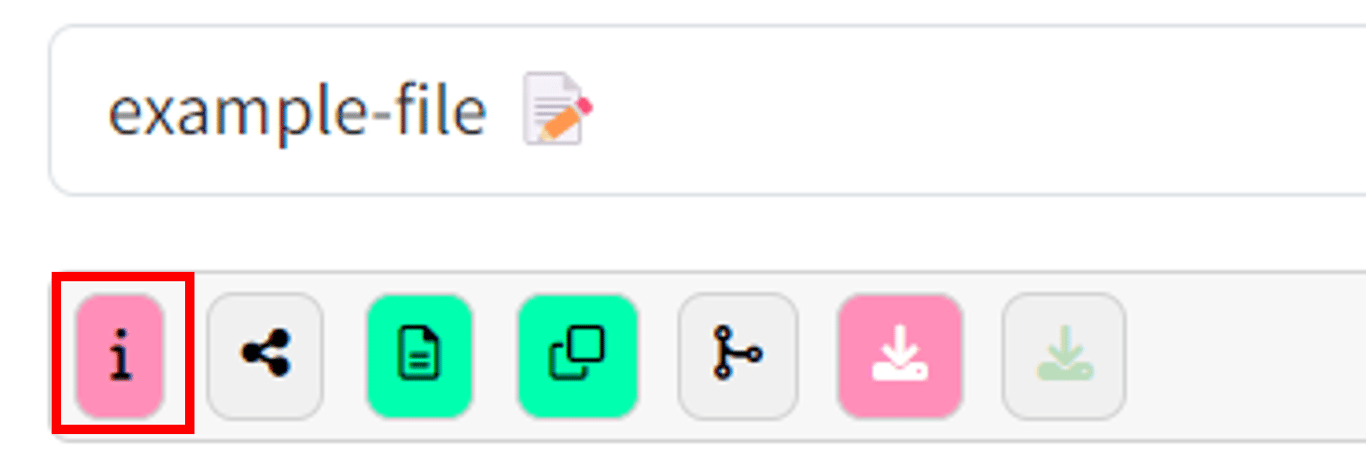
The
i button gives you some more useful links. The details of what you see may differ slightly depending on the version of the app you are using.Support chat
You can also usually get live help on these: