Pages in this section:
All sections:
FAQs
Setting Up
Can I upload data with special characters like emojis, or characters from non-English languages? What about coding this data?
Yes, the app should upload any kind of character set just fine, and you should be able to code (create factor labels) in any language you want.
Is there a security audit for Causal Map?
Please see our T&Cs at https://causalmap.app/terms-and-conditions-for-the-causal-map-app/
How do I delete my account?
If you have created any files which you want to delete, you can delete them using the red delete button near the top left of the app.
If you have a recurring subscription, you can cancel it from the Account tab in the app.
If you have a recurring subscription, you can cancel it from the Account tab in the app.
How do I import and export maps from Causal Map?
You can download your map from Causal Map as an Excel file, tweak it and then upload it Causal Map.
I have done something wrong, how do I know which version of my file to restore?
The Versions dropdown (🔄 Restoring a version of a file) shows you the filesize, so you can see where the file got larger or smaller.
I made changes to file access (📁 Sharing and locking a file ) to allow my colleague to see my file, but she still can’t see it.
- Tell her to refresh her browser and your changes should appear
- Make sure she is logged in with the correct email address.
Uploading and tweaking data
When I upload new or updated data into the app, does it matter what the Excel / spreadsheet file is called?
No. The only thing that matters is what file you are uploading into at Causal Map: the currently active file.
My question IDs and source IDs are not being imported correctly when I import a text file
make sure question_id and source_id, if you are using either or both, appear at the start of the line, all lower case, like this:
| question_id:q5 (Optionally some more text here which is not part of the ID)
| question_id:q5 (Optionally some more text here which is not part of the ID)
Logging in
Can’t log in, getting an error about “failed to execute ‘setitem’ on ‘storage’”
Immediately after you get the error, open the Chrome console by pressing ctrl shift J in Chrome, then at the blinking cursor, paste this:
localStorage.clear();
and refresh.
If that doesn’t work, please contact support at support@causalmap.app
What is the difference between a free account and a paid subscription?
Subscription packages
If you’re on a smaller screen slide to the left —> to see the rest of the table
ㅤ | Manual coding | Manual coding | ㅤ | ㅤ | AI Coding | ㅤ |
ㅤ | Free (sign up in the app) | Small Package | Medium Package | Unlimited Package | AI Gold | AI Platinum |
Monthly price per user | 0 | |||||
Annual price per user | 0 | |||||
View and analyse your own files or files shared with you | ✅ | ✅ | ✅ | ✅ | ✅ | ✅ |
Share view-only files | ✅ | ✅ | ✅ | ✅ | ✅ | ✅ |
Support: online guides | ✅ | ✅ | ✅ | ✅ | ✅ | ✅ |
Support: email | ❌ | ✅ | ✅ | ✅ | ✅ | ✅ |
Support: live online meeting up to 30 minutes per user per month | ❌ | ❌ | ❌ | ✅ | ✅ | ✅ |
Number of files you can edit | 1 | 1 | 3 | Unlimited | Unlimited | Unlimited |
Number of links you can code in one file | 50 | Unlimited | Unlimited | Unlimited | Unlimited | Unlimited |
Share edit access to your files with other subscribers** | ❌ | ❌ | ❌ | ✅ | ✅ | ✅ |
❌ | ❌ | ❌ | ✅ | ✅ | ✅ | |
❌ | ❌ | ❌ | ✅ | ✅ | ✅ | |
❌ | ❌ | ❌ | ❌ | ✅ | ✅ | |
❌ | ❌ | ❌ | ❌ | ✅ | ✅ | |
Use your own API Key | ❌ | ❌ | ❌ | ❌ | ❌ | ✅ |
2FA (two-factor authentication) | ❌ | ❌ | ❌ | ❌ | ❌ | ✅ |
Dedicated server | ❌ | ❌ | ❌ | ❌ | ❌ | ✅ |
Coding
When I highlight a single word or very short phrase within a single statement, why is the first instance of that word highlighted?
If you highlight a very short piece of text which happens to appear (exactly the same) more than once in the statement, it is always the first occurrence of this piece of text which is actually highlighted.
Help, I have coded some claims in this statement, and the highlighting has been saved but the map is blank! Has it lost my coding?
Don’t worry, you are probably viewing the map with the transforms filter on, and specific filters may sometimes mean that everything gets filtered out. While you are coding, you may want to switch this off, unless you are coding very many long statements at once. (The explanation for this behaviour is a bit complicated, but because by default the filter is set to filter for the top ten factors, the app can’t decide about ties.)
I have over 2000 links and when I try to type a new factor label, the app gets slow.
Causal Map may get slower as the number of links and factors increases. The app will work, but yes it will get gradually slower. We have hosted maps of 10,000 links which have worked fine, but
When should I use a factor hashtag, and when should I use a link hashtag?
Use factor hashtags, to add extra information about the causal factors, especially information which cuts across any existing factor hierarchy you are using, for example themes like
environment. Use link hashtags specifically if it relates to the claim rather than the factors e.g. respondent is suspicious / uncertain / answering a different question / respondent doesn’t like this connection, etc.Can I autofill influence factor label if its the same as the last consequence factor?
Yes, that is called chaining links! You can chain links by clicking the chain icon, after you have saved your previous link. If you would like more guidance check out this video
I’m all zoomed out, how do I get a normal zoom level in my browser?
If you have Windows press ctrl and 0. If you have a Mac press option, command and 0.
Can I create more than one link at a time?
Yes. You can create multiple links at a time just by putting more than one factor in either or both boxes.
How do I link two existing chains?
To link a chain a –> b –> c to a chain d –> e, highlight the part of the statement which provides the evidence and then code a link from c to d using the dropdowns as usual.
If a respondent makes the same causal claim twice, should I code it twice?
If they are just repeating the same point, don’t bother. But if they are bringing different evidence for the same link, code it twice.
Should I put spaces after ; in hierarchical coding? What about after ~ when coding opposites?
The convention is this: blah; blah
blah; ~blah
etc, i.e. we put a space after the
; but no space after the ~Can I trace paths (✨ Transforms Filters: Tracing paths) from one factor to “everything”?
Yes! Just leave the
target box empty.How can I get a table showing me the most frequent factors?
- In the Factors table, add
label,source_countandlink_countto the Fields box.
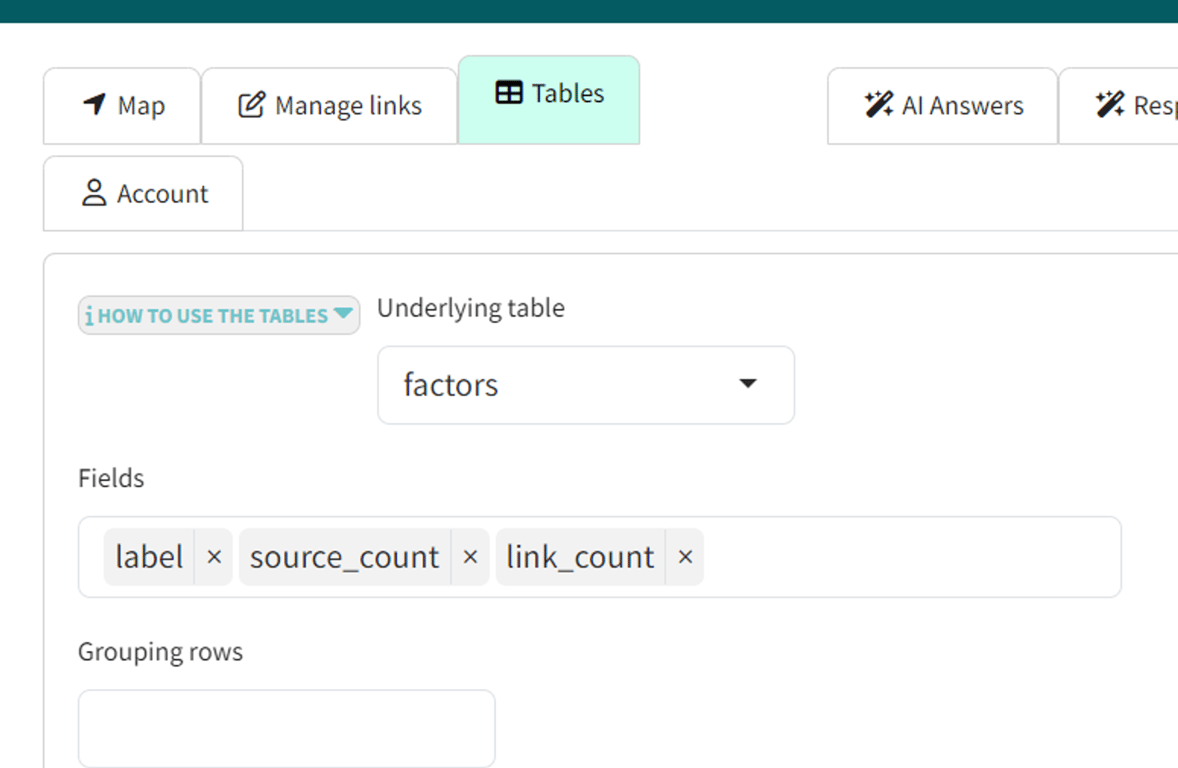
- Sort the table in descending order to see the most frequent factors at the top.
- Click to sort on
source_countto see the most mentioned factors by the sources - Click to sort on
link_countto see the most mentioned factors by citation
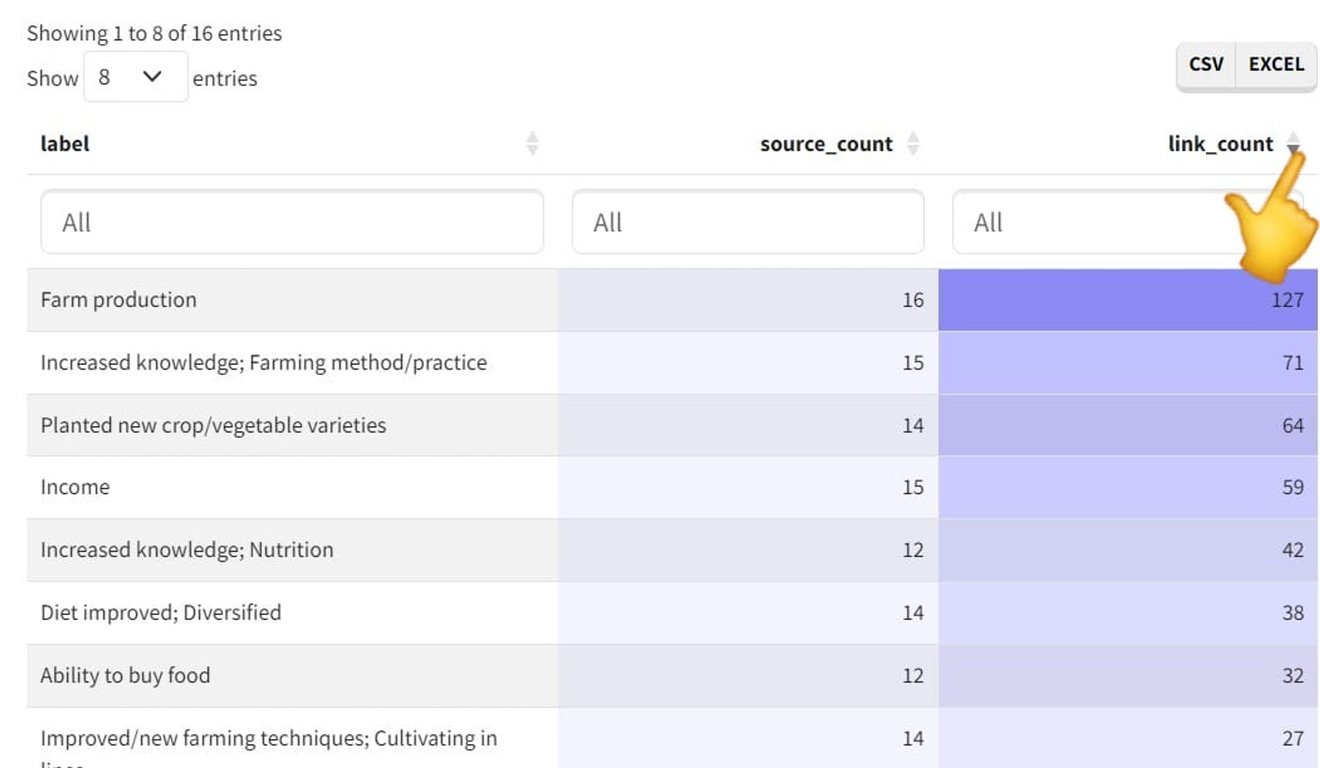
Remember that the Tables tab responds to any filters you have applied on the left-hand side of the app, so make sure you have the desired filters set before viewing the table.
How can I get a table showing me the most mentioned links?
One way to do this is looking at the links by bundles
- In the links table, add
link_idandsource_idto the Fields box.
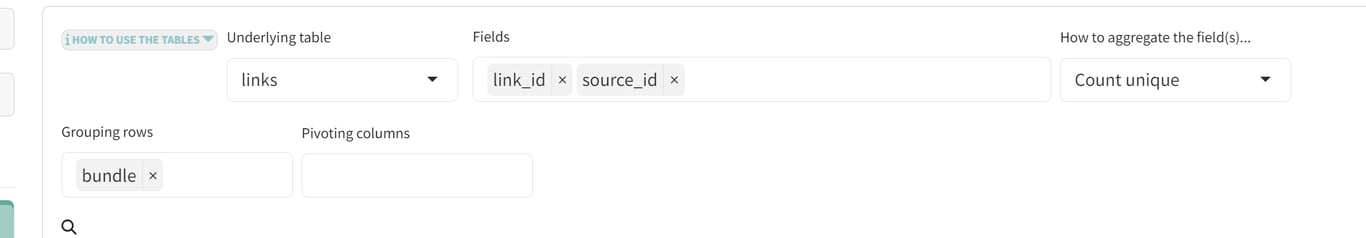
- Add
bundleto the grouping rows and select Count unique in theHow to aggregate the field(s)dropdown
- Sort the table in descending order to see the most mentioned links at the top.
- Click to sort on
source_idto see the most mentioned bundles by the sources - Click to sort on
link_idto see the most mentioned bundles by citation
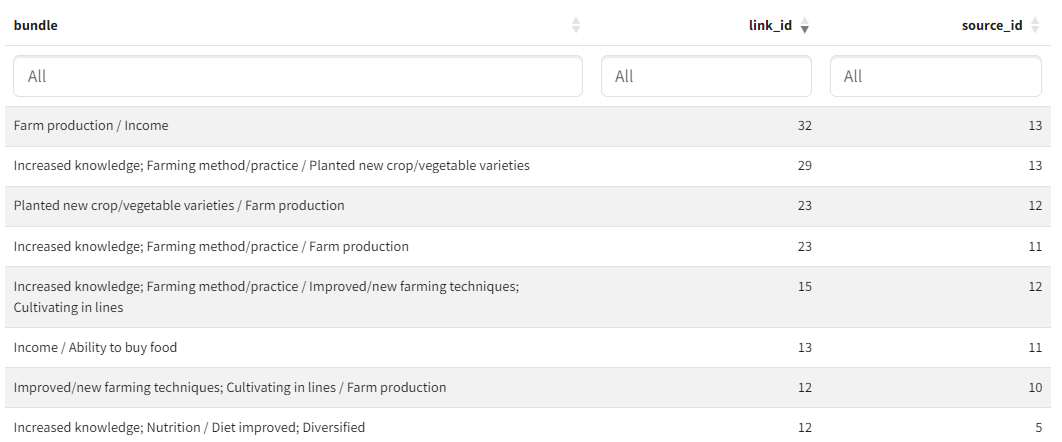
Remember that the Tables tab responds to any filters you have applied on the left-hand side of the app, so make sure you have the desired filters set before viewing the table.
How can I construct tables grouped by rows?
- You activate this mode by putting a field in the
grouping_rowsbox.
- A new box appears, labelled
How to aggregate the field(s).
- The rows in the previous (raw data) table are now combined or aggregated into groups. In this case we combine by source ID. So each row shows summaries or aggregates for each field, according to what you set in the aggregation box. So here in the link ID column we can see that source TWX-1 has 45 different links.
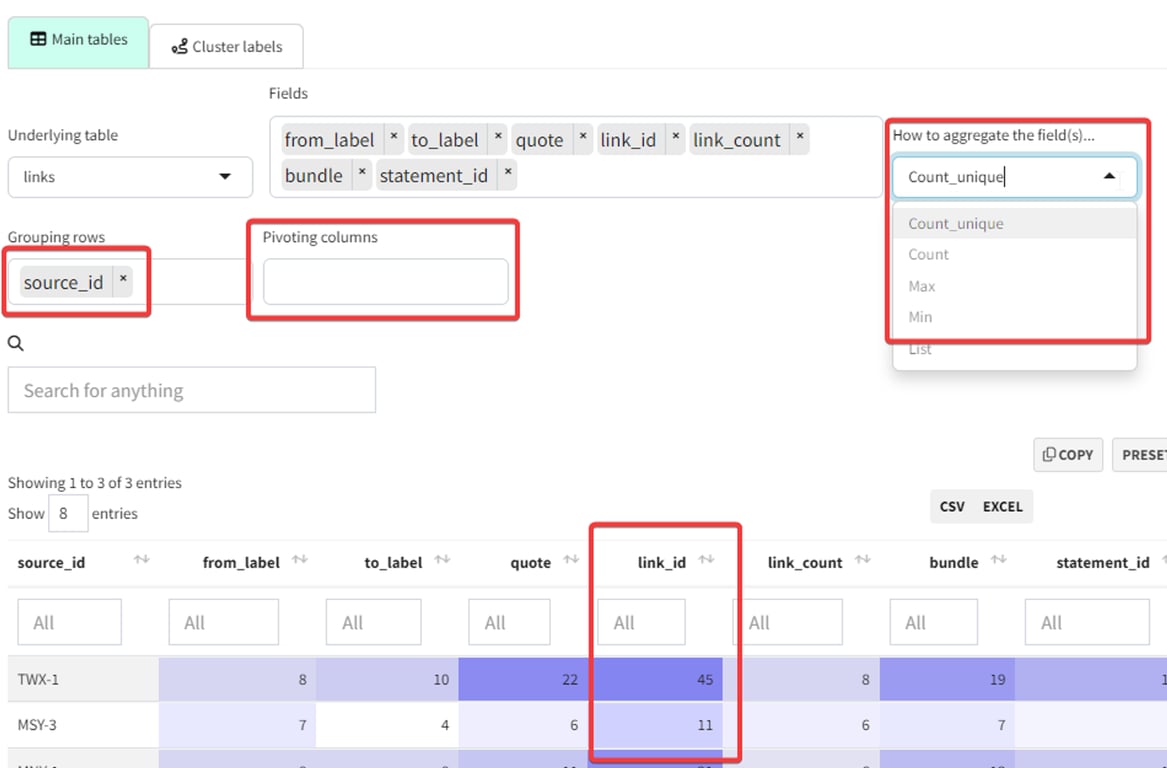
- You can still put as many columns as you want in the
Fieldsbox - and remove the ones you don’t want.
- Each row in the table is one link (for the links table) or one statement (for the statements table) etc.
- A new box called
Pivoting columnshas appeared, but we haven’t used it yet. This you can use when grouping by rows and columns
How can I construct tables grouped by rows and columns
- You activate this mode by putting a field in the
grouping_rowsbox as before and then another field in thePivoting columnsbox.
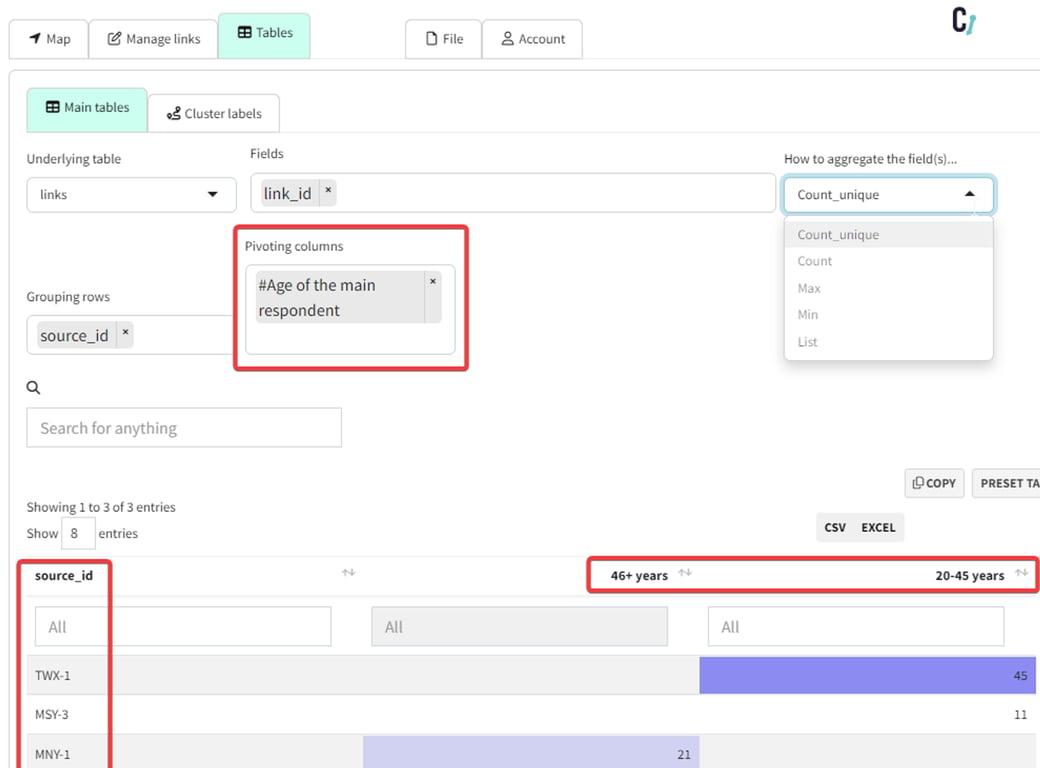
- There can now only be one field in the
Fieldsbox, and the data for this field is combined or aggregated by rows and columns. In this case we combine by source ID in the rows and age in the columns, and we are counting the number of unique link ids in each cell of the table.
- So here in we can see that the links for the source TWX-1 are all in the 20-45 age group.
Known Bugs
Sometimes when I try to select an item from a dropdown list in the Transforms panel, the panel seems to move with me.
Unfortunately there is no easy fix for this bug but you can stop the panel moving simply by clicking a little to the left or right of the dropdown.
My link label is appearing slightly away from the link
Unfortunately when a map has a lot of links link labels may appear slightly removed from the link. Currently there is no way to change this with formatting, only by simplfiying your map.
QuIP questions
How do I upload my QuIP project into Causal Map?
Follow the instructions for hybrid files. You must create an excel file with one worksheet and four columns. The column headers must be in this order; text, source_id, question_id and question_text. Then upload this to an empty file.
Downloads
Where can I find example files to use as templates?
They can be found and downloaded here.
What is the quickest way to get an image into Powerpoint?
One way is to click to download an SVG, but don’t then worry about where it ends up on your computer. Just drag it from your browser downloads widget thing onto your document. For some people this might work with MS Word too.
What to do when you’ve finished coding.
Is there a more cost-effective option to use during the analysis phase of the causal mapping?
If you don’t want to do any coding or editing, your data stays with us for at least a year (probably longer) so that you can view and analyse it even with a free subscription. “Editing” means changing or adding factors or links. The analysis is free, even if you create and share new views.
If I wanted to put my membership on pause, can I come back and access the coded data and existing maps at any point?
Yes! You can view, analyse and download your data with a free subscription. If you want to do any coding or editing at all, you’ll need a paid subscription, which depends on the number of files you want to be able to code. You’d only need to pay one of these subscriptions for the months when you want to edit something.
What is the best way to store my coded data?
We store your data for at least a year and you can access them with a free subscription. If you want to store your coded data and maps for longer than a year, you can download them in Excel format from the app.