Pages in this section:
This section
3️⃣ Section 3: Coding
✍ The Coding Panel
✍ Editing factors and links
🔗 The Manage Links tab
#️⃣ Link hashtags
🎇 Factor labels: introduction
🏷 Autocomplete factor labels
📚 Factor labels: actual facts?
📚 Factor labels: semi-quantitative
📝 Hierarchical coding
🔖 Hierarchical factors
📚 Factor labels: specific
📚 Factor labels: using tags
➕➖ Opposites
📝 Ellipses
📑 Statement memos
📑 Positioning factors
📚 Context
ℹ The info panel
📝 Plain coding
✍ Top tips on coding
All sections:
Editing factors and links (basic)
It is likely that you will need to regularly review and edit your links, and there are various ways to do this in the app. You can also delete factors and links in the same way.
Editing links by clicking on 🗺️ The Map
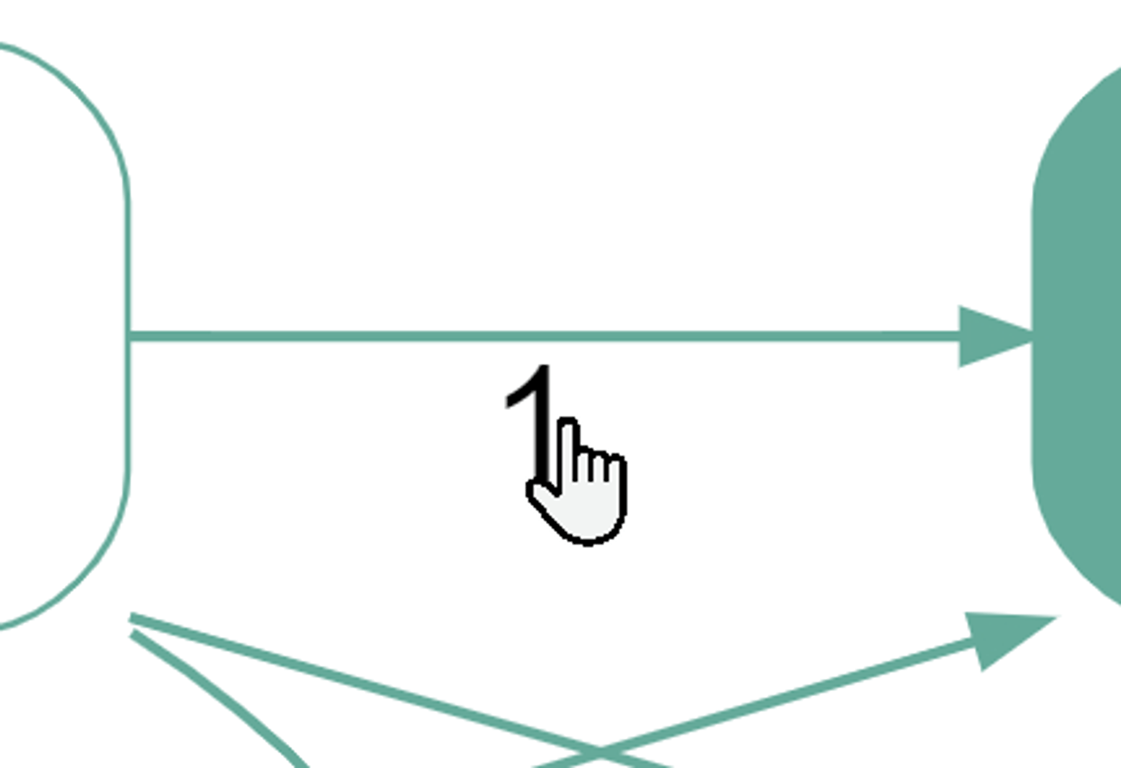
Click (don’t double-click) on the link you want to change. If the links are a bit thin, you can click on any label as well (e.g. the label for the source count). Make any adjustments, e.g. change the influence factor (in the first box), and/or the consequence factor (in the second box). You can change the quoted text just by re-highlighting the correct passage in the statement panel above in the same way that you made the original highlight. Press the green Save button to finish editing.
Editing links by single-clicking on the edit icon in 💬 The Statements panel
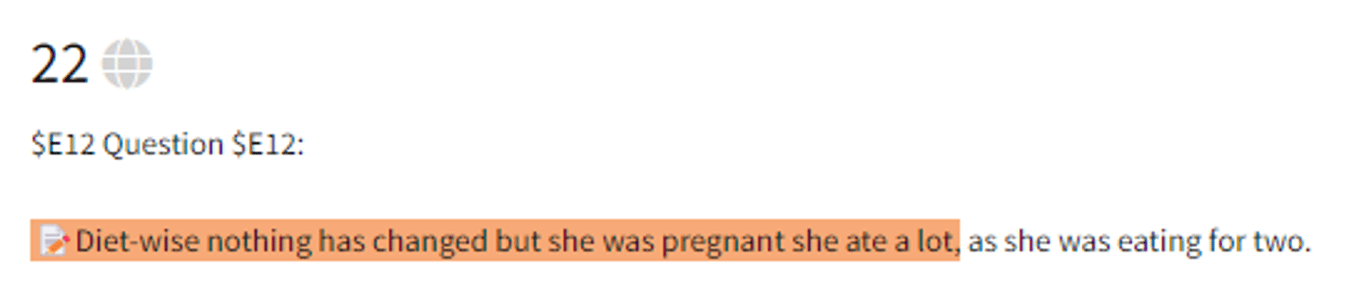
You can see information about the link by hovering with your mouse over the highlighted section. To edit the link, click on the edit icon before the highlight.
If the same section has been highlighted for more than one link, you will see two edit 📝 symbols. Mouse over them to see which link you want, and click on that one.
Editing links by single-clicking on the link_id links in 📊Tables tab overview
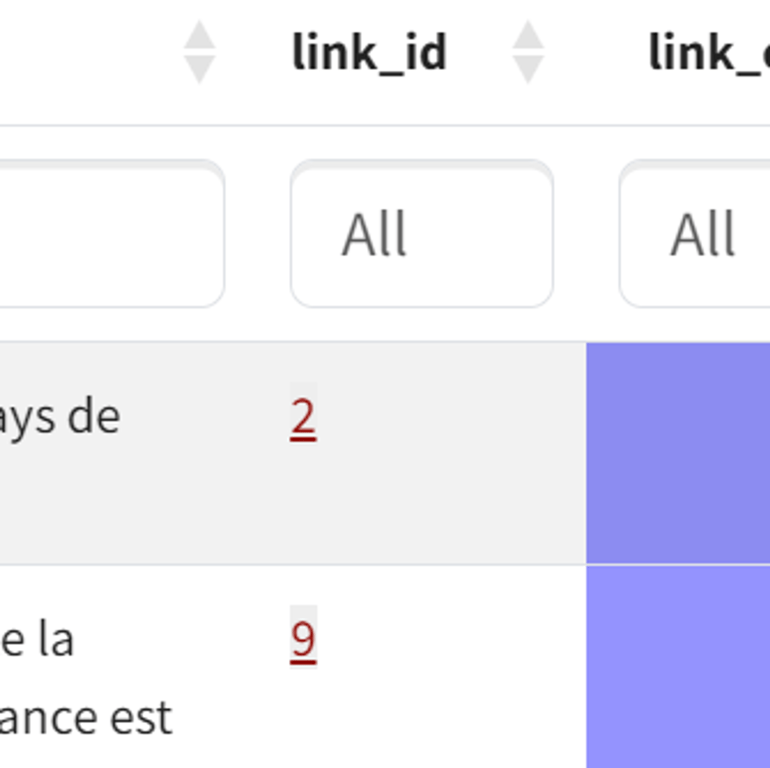
Editing links by single-clicking on the link_id buttons in 🔗 The Manage Links tab
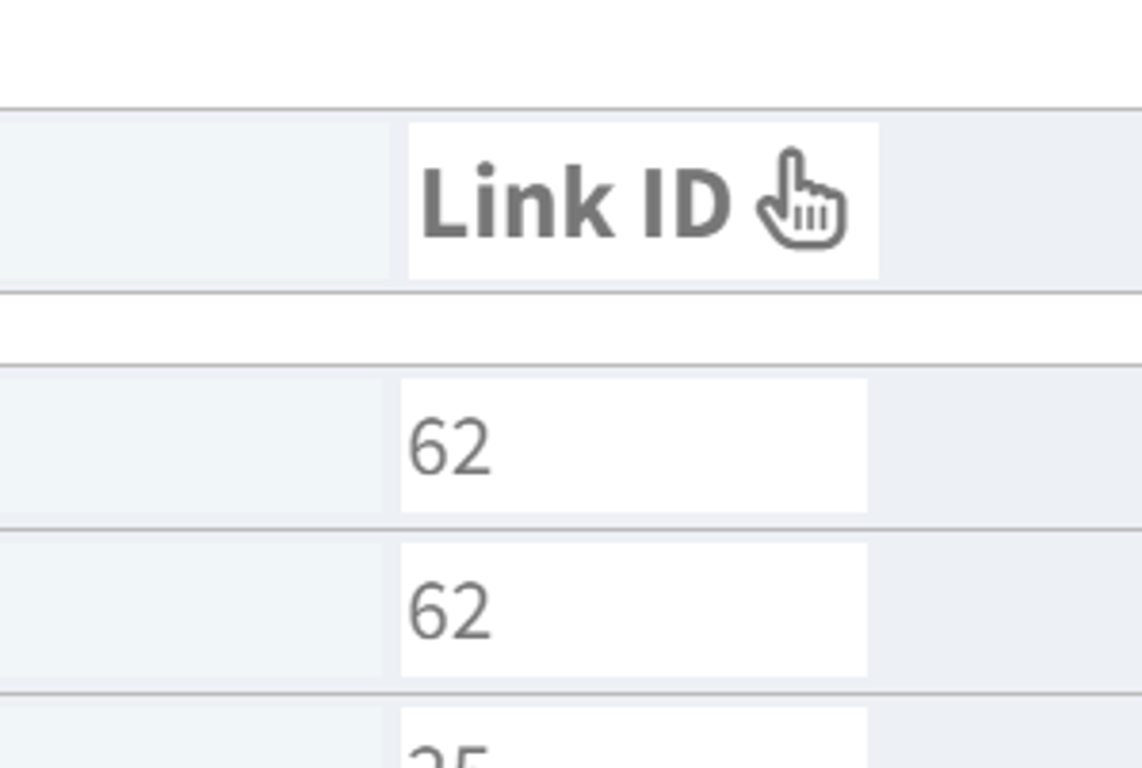
Editing links in a bulk: head to the Manage Links Tab, search for the factor and replace it with the new label
Check the 🔗 The Manage Links tab for more information on how to use this tab.
Editing factors and links (basic)Editing links by clicking on Editing links by single-clicking on the edit icon in Editing links by single-clicking on the link_id links in Editing links by single-clicking on the link_id buttons in Editing links in a bulk: head to the Manage Links Tab, search for the factor and replace it with the new label