Pages in this section:
This section
1️⃣ Section 1: Getting started
🆘 Getting help
➡ Causal mapping
🗺 Causal maps
✅❌ Pros and cons
🧮 Coding with Excel
💻 What you need
📲 Signing up
👤 Account
👭 Received a share?
🕑 First 5 minutes
👩💻 Coding
💬 The Statements panel
🌗 Statements Filters
🌓 Transforms Filters
✨ Applying Filters
🗺️ The Map
🗺️ Vignette
📊 Tables
📂 The Files tab
🧾 Account tab
👉 Interface tips
All sections:
Live Update / Apply Filters
Sometimes when you repeatedly apply different Statement Filters and Transforms Filters, or when dragging a slider around to find an optimal settings, your browser might take a long time to take in all the changes. In this case, switch off the Live Update toggle that’s between the dropdown list and the Filters panels.
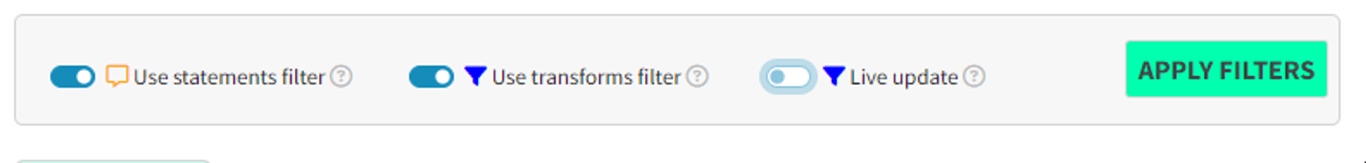
While this toggle is switched off, changes you make to the statements filters or transforms filters do not apply instantly: you have to press the
Apply Filters button to apply them.(The Live Update button does not affect the statements shown as text in the Statements Panel. These continue to update as usual.)