Pages in this section:
3️⃣ Section 3: Coding
✍ The Coding Panel: creating factors and links
✍ Editing factors and links
#️⃣Link hashtags
🔗 The Manage Links tab
🎇 Factor labels: introduction
📝 Simplifying causal maps with hierarchical coding
🔖 Hierarchical factors
🏷 Autocomplete factor labels
📚 Factor labels: semi-quantitative
📚 Factor labels: using hashtags
➕➖ Opposites
📝 Ellipses
📑 Statement memos
📚 Context
ℹ The info panel
📚 Factor labels: actual facts?
📝 Plain coding
✍ Top tips on coding
📄 New Documentation Page
All sections:
✅ Ellipses
Summary: when coding manually (not using AI) you can add comments and additional material to your quotes by hand if you include them in [square brackets]. This extra text will be ignored by the app when it highlights your quotes in the statement panel. Be sure not to add or delete anything else from the original quote.
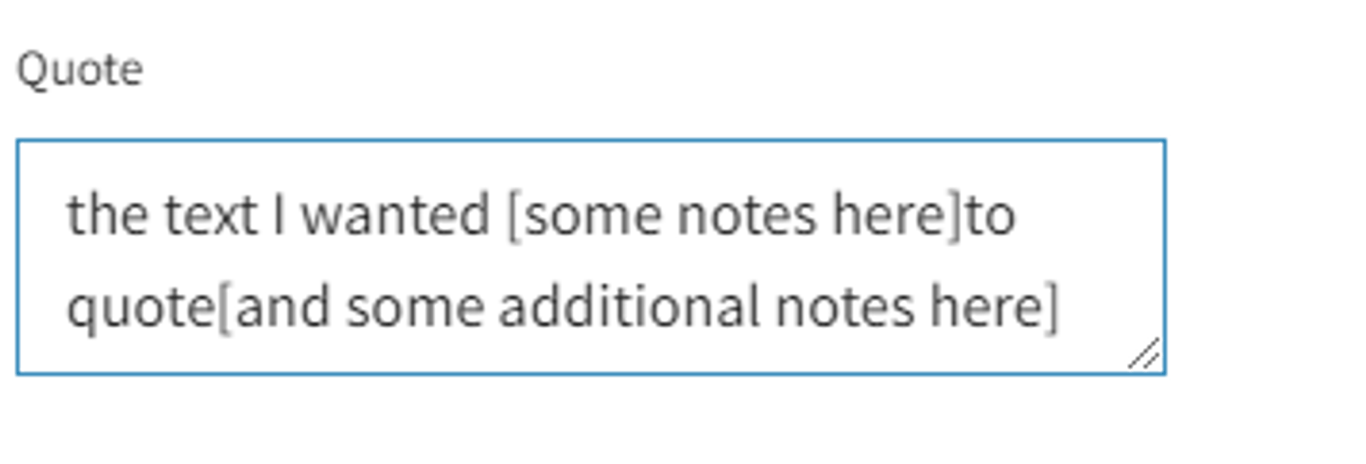
Useful to know
When you create or edit a link, the app does a fuzzy match of your quote to check that it is really contained within the text of the statements. “Fuzzy” means that the app tolerates a few small differences like white space or the odd dropped character. If the app cannot match the text, the link is still created but the highlighting does not appear.
Instead you may see a warning like this at the start of the relevant statement:
-- One or more quotes not identified within statement MSY-3 | 35. Not highlighting this quote. Check the pencil icon(s) at the very start of the statement.
The app always associates a link with just one statement, even if you have used ellipses to quote text from more than one.
The app considers the statement where you released your mouse as the statement whose ID will be recorded in the link.
The app will not display highlighting for quotes longer than about 1000 characters.
Using ellipses
Coding separate parts of a statement
You can use ellipses to remove sections of text from your quote which are not relevant.
Neque porro quisquam est, [… ] tempora incidunt.
Coding your statements in context: referring to evidence from elsewhere
What to do if you want to refer to information from elsewhere when coding a link?
If the quote is not exactly verbatim in the statement, the app may refuse to display a highlight on the statement text, to ensure your quotes are accurate. However, this rule does not apply for anything between square brackets, a useful feature for this case.
You can use this technique to add your own comment or a quote from a statement elsewhere in the interview:
[this is my note]Neque porro quisquam [here is another note] est, qui dolorem ipsum quia dolor sit amet, consectetur, adipisci velit, sed quia non numquam eius modi tempora incidunt.
Quotes that span more than one statement
Sometimes you may want to quote a section of text which stretches between two or more statements. This is perfectly possible in the Causal Map app, however the highlighting will not appear.
So one solution is to use ellipses to refer to another statement as part of your evidence:
[reference to statement 36: The whole village received help from Org X]Thanks to that help we received, we are now growing our own produce.
When you upload your text, you might want to consider how long your statements should be and where the statement breaks go.