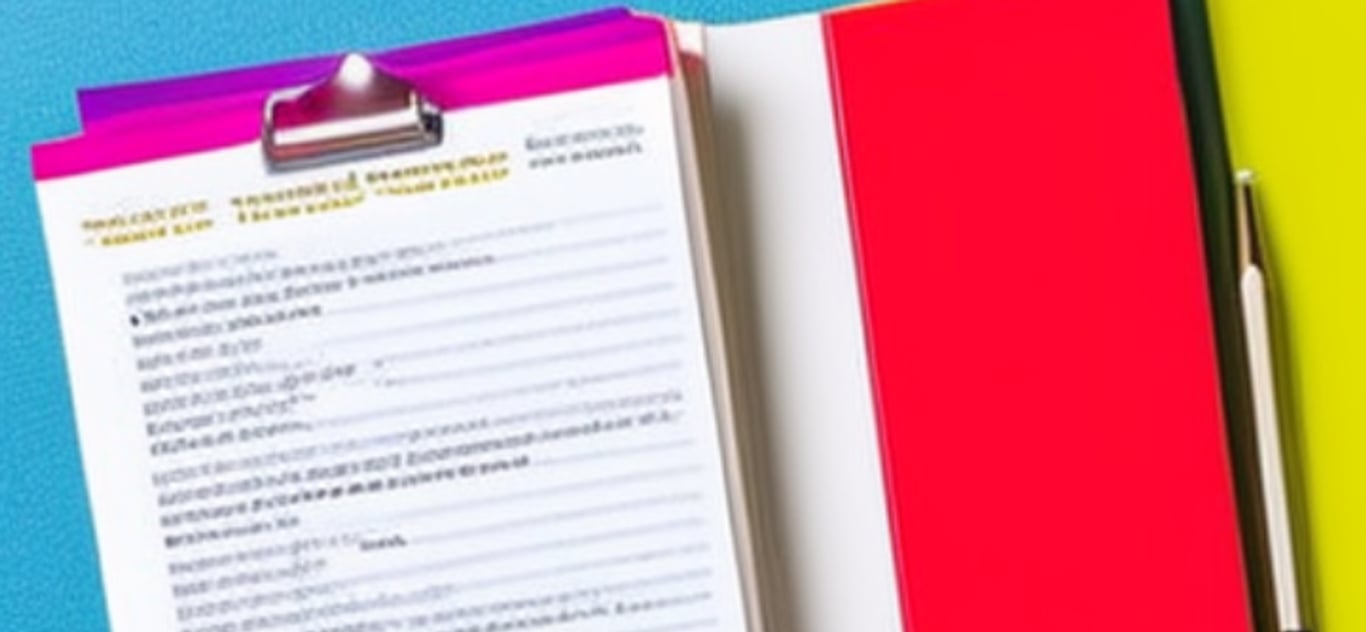Pages in this section:
This section
All sections:
Uploading Excel files
Standard format Excel
An Excel file with any of these worksheets:
This is also the format you get when you download your data at any time from Causal Map, so it is also useful for 'round-tripping':
If you later want to modify your Causal Map file, e.g. to edit details of your sources, then download an Excel, tweak it, and upload it again here.
links, statements and/or sources.This is also the format you get when you download your data at any time from Causal Map, so it is also useful for 'round-tripping':
If you later want to modify your Causal Map file, e.g. to edit details of your sources, then download an Excel, tweak it, and upload it again here.
Here’s an example.
The Statements tab:
The Sources tab:
More information
Uploading only links
You can use this format even if you want to import some existing data which is just links, in which case your Excel file will only have a
🔗 Uploading only linkslinks tab.Uploading sources data
You can also use this format to import a table of data about your sources, in which case your Excel file will only have a
sources tab, with one column called source_id containing the IDs of your sources, and whatever other columns you want - gender, age, etc.Wide format Excel
An Excel file with one worksheet containing row for each source, one column for each question. e.g. data from Google Forms.
Here’s an example.
The worksheet must contain one column with the heading
If you want to add more statements later, add additional rows at the bottom of the original Excel and upload again, choosing “Overwrite”.
The worksheet must contain one column with the heading
source_id and one or more columns with headers which begin with '$' to mark them as column(s) containing statements. Other columns are treated as metadata.If you want to add more statements later, add additional rows at the bottom of the original Excel and upload again, choosing “Overwrite”.
Hybrid format Excel
An Excel file with one worksheet containing one row for each answer, and includes the statements as one kind of answer but also includes rows for additional data like gender.
Your worksheet must have these column headings:
Your worksheet must have these column headings:
text source_id question_id question_text, in that order.Here’s an example.
The names of the file(s) you upload don't matter.
If uploading Excel, make sure your worksheet(s) have these column names.
More information
↗ Uploading hybrid dataJust sources in long format
This kind of sheet doesn't contain statements at all so it's no use on its own, but it's very useful when you already have statements and you want to add or change information about your sources