Pages in this section:
This section
All sections:
Sharing and locking a file
Click the file sharing dialog button:
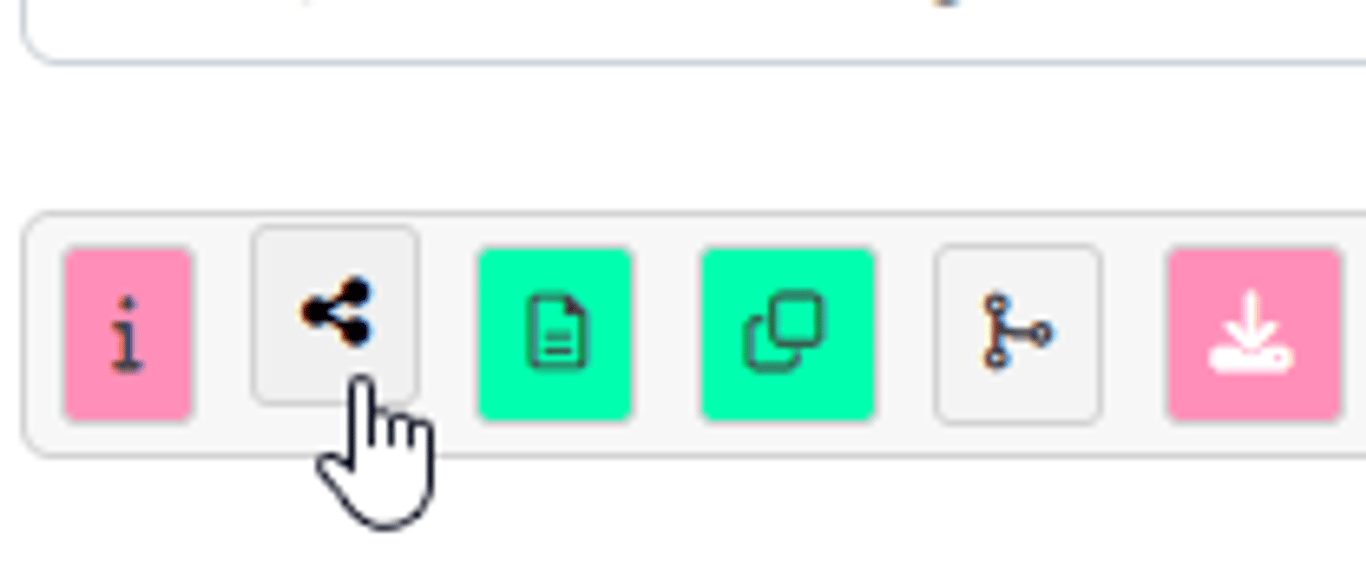
… and then set things up the way you want them. If you want a colleague to be able to view and make copies of the current file, but not edit it, put their email address (the one they use to log in to Causal Map) in the second box.
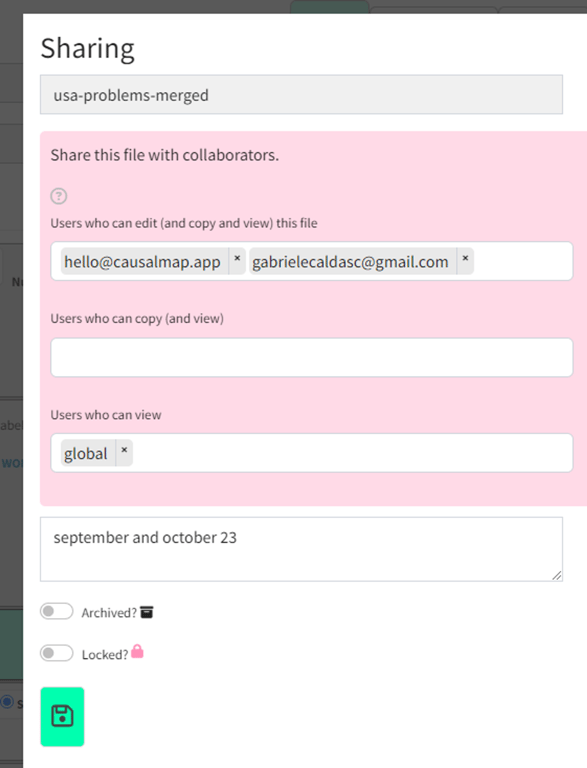
You can use the description box below to make notes about your file.
Click archive to remove this file from the list of files in the dropdown menu.
Click Locked to make sure no-one can make any changes to this file until it is unlocked again.
Remember that two people cannot edit the same file at the same time.
Find out more about Collaborative working on Causal Map App