Pages in this section:
This section
All sections:
Restoring a (previous) version of a file
Oh no! I’ve messed something up!
Don’t worry, the app is continuously saving your work, every 10 minutes, and so you can restore your file to any prevision version, by clicking the return icon on the top menu bar
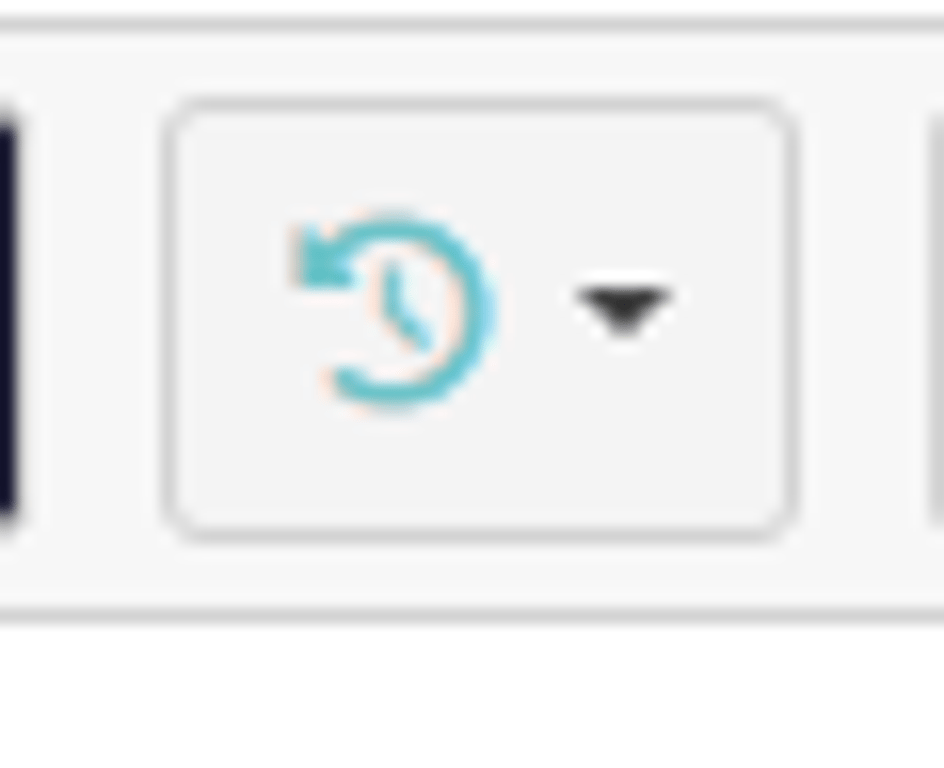
This will open the panel below where you can choose which timepoint you wish to revert your map to.
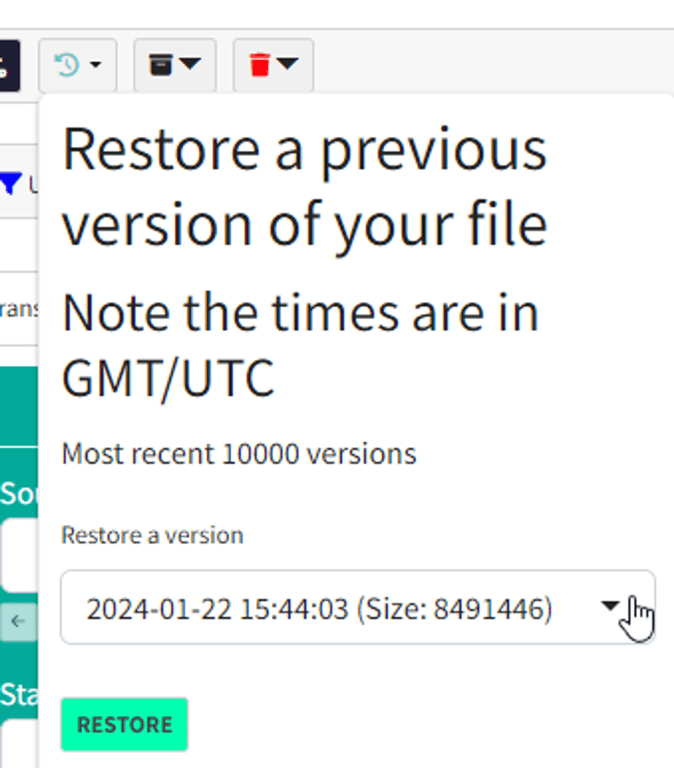
This panel shows a dropdown list of times when you made changes to the mapfile in UTC/GMT. Along with the size of your file which can help you identify which timepoint you want to revert to. It can be easy to forget what time you made alterations to your file, so if you’re likely to want to restore a previous map it is best to note the time so that you can easily return to it.