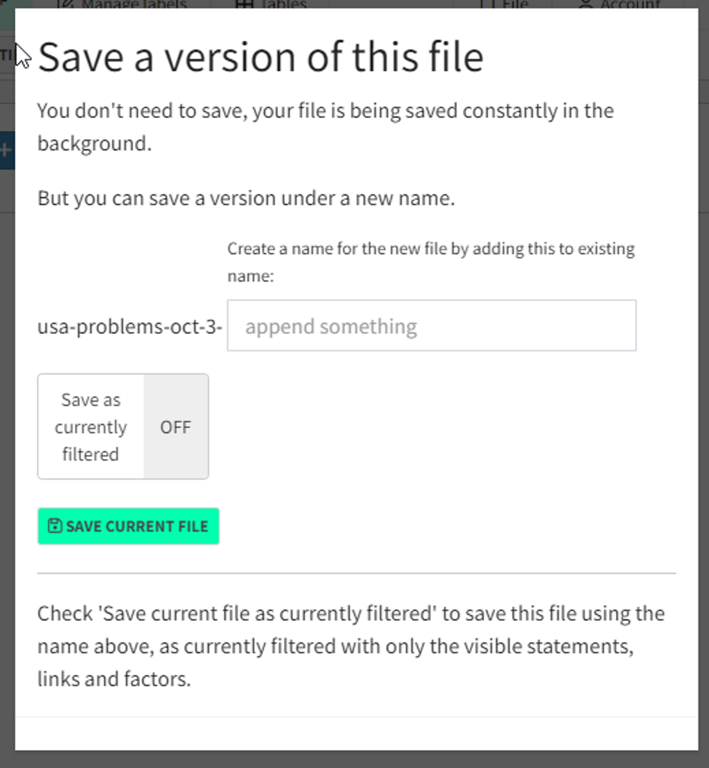Pages in this section:
This section
All sections:
Downloading your data
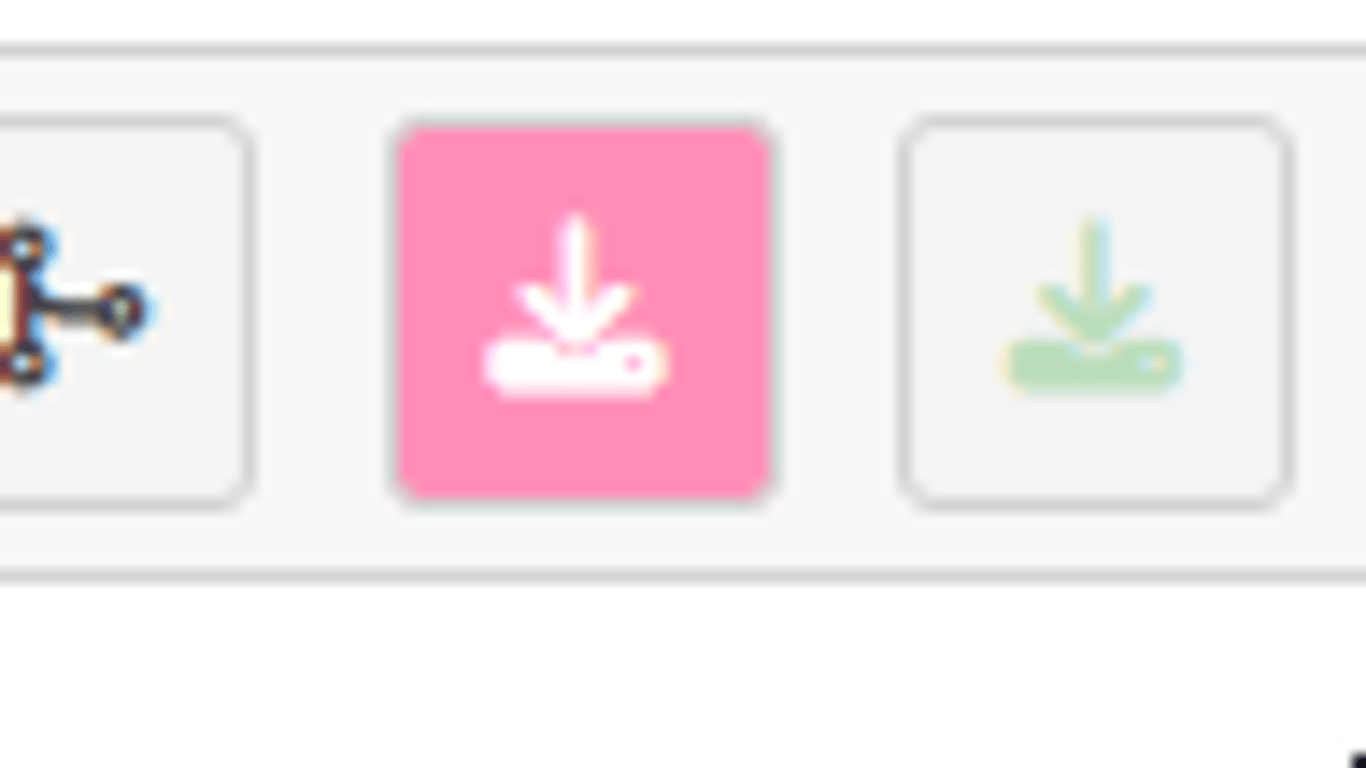
With the two
arrow down buttons (one pink, one grey) buttons you can download your data in Excel (.xlsx) format.Standard download to Excel
The pink button gives you a “Standard format” file which you can also use for round-tripping (make adjustments and upload the file again).
The raw data is contained in the first four tabs:
- Links
- Statements
- Sources
- Questions
What are the merged... tabs in the Excel file?
The remaining tabs e.g.
merged_links show your original raw data merged together with other data for your convenience. For example, the raw links data contains the column statement_id but not the column source_id. However by combining information from the statements tab it is possible to work out what the source_id is, because the statements tab also contains information about the sources. This kind of additional information is shown in the merged_links tab.Data in the merged tabs is ignored when re-uploading an Excel file (round-tripping). If you want to tweak your data by round-tripping, don’t bother with the merged tabs.
Causal Map 2 download
The grey button is just for downloading your data in for the older version of Causal Map, Causal Map 2.