Pages in this section:
This section
3️⃣ Section 3: Coding
✍ The Coding Panel
✍ Editing factors and links
🔗 The Manage Links tab
#️⃣ Link hashtags
🎇 Factor labels: introduction
🏷 Autocomplete factor labels
📚 Factor labels: actual facts?
📚 Factor labels: semi-quantitative
📝 Hierarchical coding
🔖 Hierarchical factors
📚 Factor labels: specific
📚 Factor labels: using tags
➕➖ Opposites
📝 Ellipses
📑 Statement memos
📑 Positioning factors
📚 Context
ℹ The info panel
📝 Plain coding
✍ Top tips on coding
All sections:
🏷 Autocomplete factor labels
How the app autocompletes your factor labels
See also the previous section on hierarchical coding in general.
When you start typing a factor label, the app will suggest existing labels in your map to save you time from typing the whole thing out. And you can use the technique on creating new hierarchical factors (Quick tails) from the previous section to quicky add the new “daughters” of an existing “mother”
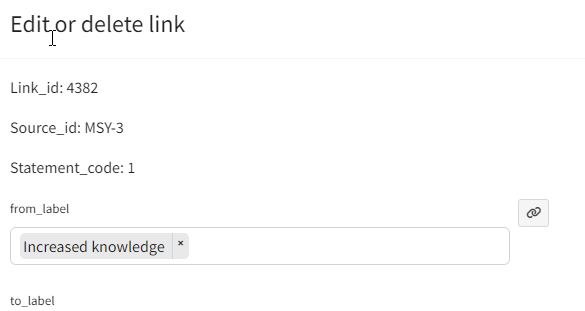
The same thing works for
~ to denote contrary factors: